
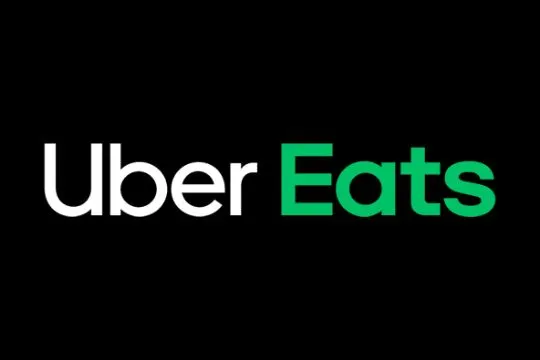
Food Delivery
Uber Eats
Up to $5 Cashback

Up to $15 Cashback
| Standard | ||
|---|---|---|
New Uber Eats Customers | $5 | $15 |
Existing Uber Eats Customers | $0.10 | $0.50 |
Cashback timeline
Purchase
Tracked in
4 days
Confirmed in
45 days
Terms and exclusions
Refunds, cancellations and no-shows
Any rejected, cancelled, refunded, exchanged or returned purchases will not be eligible for Cashback.
Tracking disclaimers
- Your Cashback may be tracked at a different rate initially and adjusted to the correct rate when we confirm the transaction details.
Other terms and conditions
Uber Eats terms and conditions
- Cashback is eligible on orders paid with Uber Wallet.
- This is a Cashback offer by ShopBack, not Uber Eats.
- Orders must be placed with Uber Eats within 2 hours after clicking through to the Uber Eats website or mobile app from ShopBack in order to be eligible for Cashback.
- Ensure that "Limit Ad Tracking" setting on iOS and "Opt out of Ad Personalisation" on Android are toggled off
- Cashback is calculated on the sub-total amount after the use of discounts (including delivery discounts).
- Only valid in Australia where Uber Eats app is available.
- To be eligible for this offer, you must access the Uber Eats [app or website] directly from this platform (app or website). If other website links are clicked after clicking through this platform, Cashback will not be tracked.
Cashback tips
Remember to check T&Cs
Check carefully for Cashback exclusions and caps before you buy or book to avoid disappointment. Don't forget the terms and conditions on any promotion and campaign pages.
Check carefully for Cashback exclusions and caps before you buy or book to avoid disappointment. Don't forget the terms and conditions on any promotion and campaign pages.
Restart from this platform every time
Complete your shopping in one go: Always start from this platform to visit the store directly, for every new transaction. If your store visit is interrupted by an app update or download screen, restart your shopping from our platform.
Complete your shopping in one go: Always start from this platform to visit the store directly, for every new transaction. If your store visit is interrupted by an app update or download screen, restart your shopping from our platform.
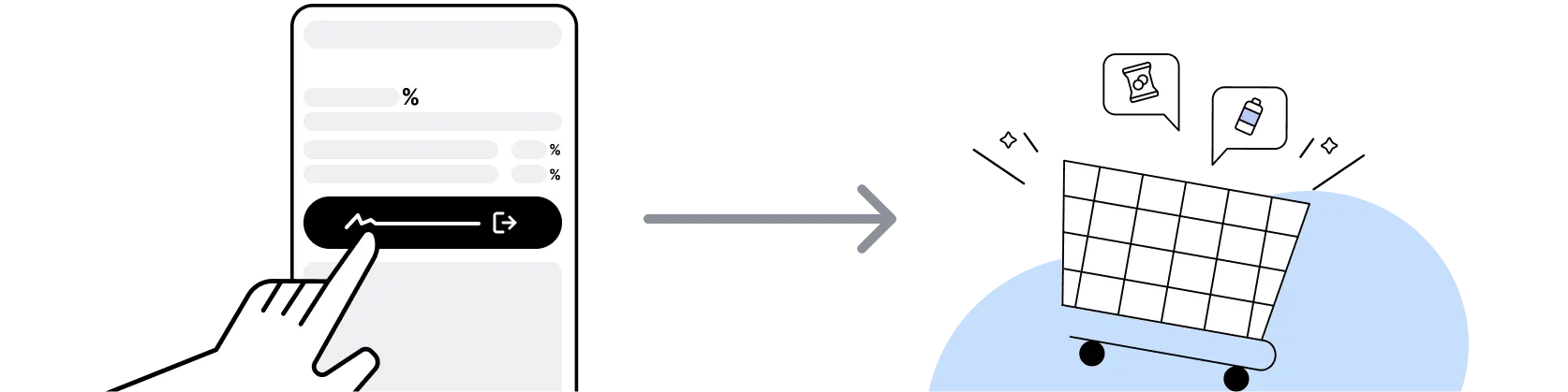
Don't use adblockers or click on other links
Don't click on any third party links or extensions or use VPN or adblocking software, as they could result in your Cashback not being tracked. Some examples include: Facebook ads, Google Ads, other loyalty or cashback extension links.
Don't click on any third party links or extensions or use VPN or adblocking software, as they could result in your Cashback not being tracked. Some examples include: Facebook ads, Google Ads, other loyalty or cashback extension links.
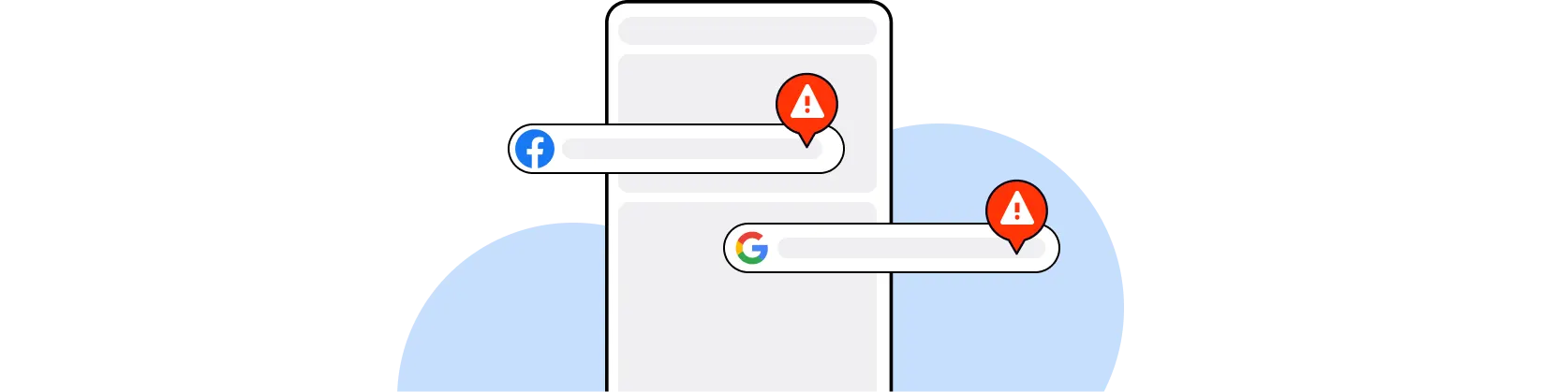
Empty shopping cart first
For Uber Eats, you need to clear your cart, close the Uber Eats app, open this platform to visit the Uber Eats app or website and complete your purchase there in order to earn Cashback. You need to do this for each purchase.
For Uber Eats, you need to clear your cart, close the Uber Eats app, open this platform to visit the Uber Eats app or website and complete your purchase there in order to earn Cashback. You need to do this for each purchase.
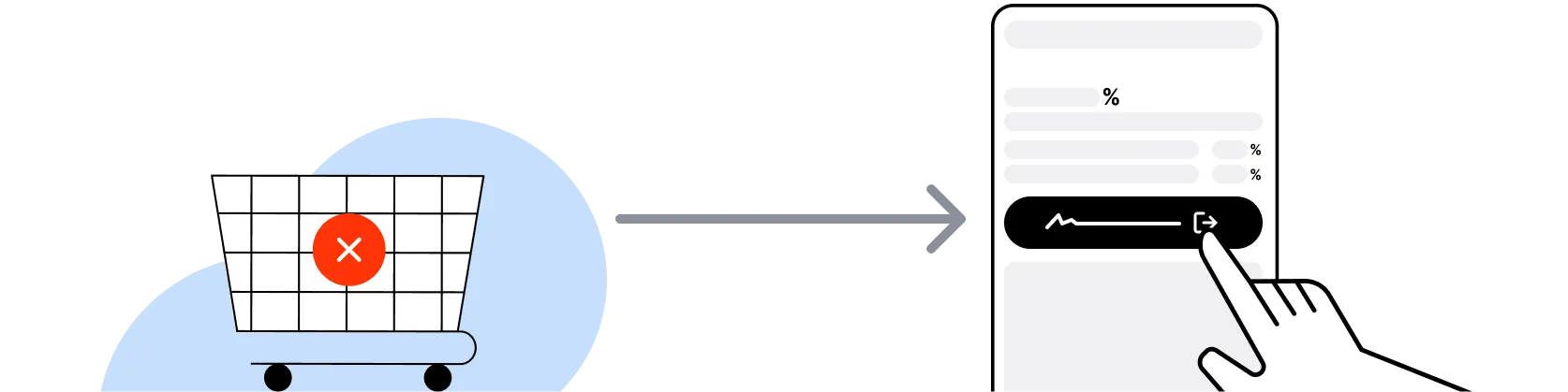
Restart from this platform if payment fails
If you encounter payment errors during your purchase, you should restart your visit to the Uber Eats from this platform to ensure that your Cashback continues to be tracked.
If you encounter payment errors during your purchase, you should restart your visit to the Uber Eats from this platform to ensure that your Cashback continues to be tracked.
Accept all cookies from the store
Uber Eats can only confirm to us that a transaction is recorded if you accept all cookies that appear on their pages.
Uber Eats can only confirm to us that a transaction is recorded if you accept all cookies that appear on their pages.