

Tech
Samsung
Cashback timeline
Purchase
Tracked in
10 days
Confirmed in
150 days
Terms and exclusions
Refunds, cancellations and no-shows
Any rejected, cancelled, refunded, exchanged or returned purchases will not be eligible for Cashback.
Tracking disclaimers
- Your Cashback may be tracked at a different rate initially and adjusted to the correct rate when we confirm the transaction details.
Other terms and conditions
Samsung terms and conditions
- Cashback is not applicable for purchases made via the Samsung app.
- Purchases made via Samsung's Business Store, Westpac Offers, or any Samsung Enhanced Partnership Portals are not eligible for Cashback.
- Store credits, voucher codes & Shop Programs such as Samsung Care, are not eligible for Cashback.
- Only the final check-out value after deducting the Trade-in Device Value & Overtrade Bonus will be eligible for Cashback.
Cashback tips
Remember to check T&Cs
Check carefully for Cashback exclusions and caps before you buy or book to avoid disappointment. Don't forget the terms and conditions on any promotion and campaign pages.
Check carefully for Cashback exclusions and caps before you buy or book to avoid disappointment. Don't forget the terms and conditions on any promotion and campaign pages.
Restart from this platform every time
Complete your shopping in one go: Always start from this platform to visit the store directly, for every new transaction. If your store visit is interrupted by an app update or download screen, restart your shopping from our platform.
Complete your shopping in one go: Always start from this platform to visit the store directly, for every new transaction. If your store visit is interrupted by an app update or download screen, restart your shopping from our platform.
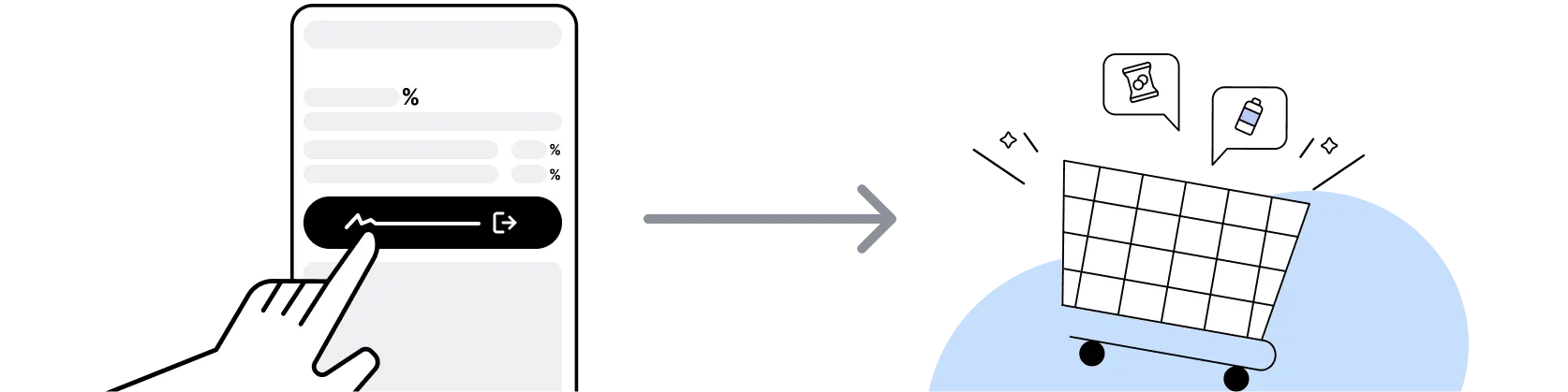
Empty shopping cart first
For Samsung, you need to clear your cart, close the Samsung app, open this platform to visit the Samsung app or website and complete your purchase there in order to earn Cashback. You need to do this for each purchase.
For Samsung, you need to clear your cart, close the Samsung app, open this platform to visit the Samsung app or website and complete your purchase there in order to earn Cashback. You need to do this for each purchase.
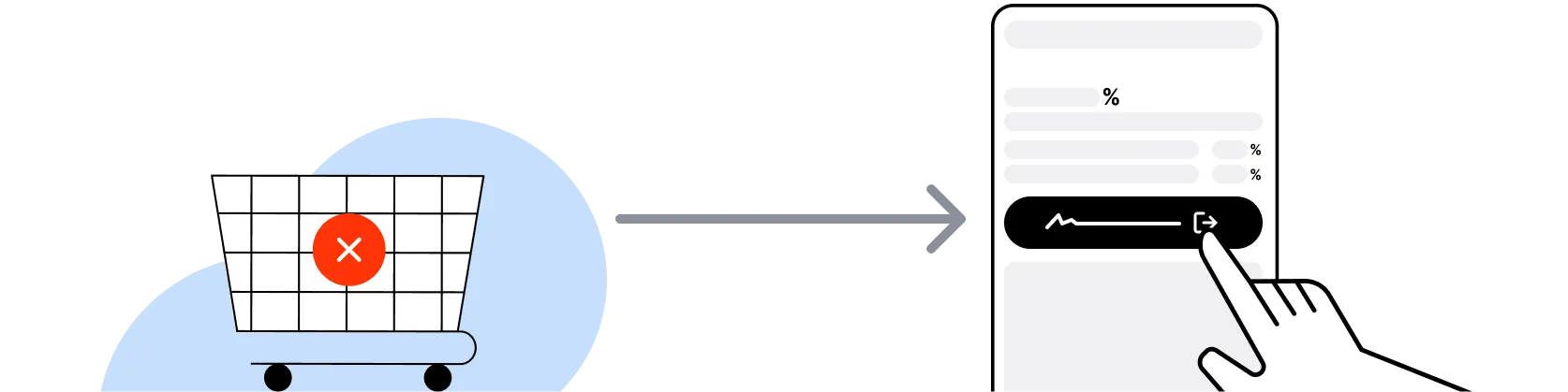
Restart from this platform if payment fails
If you encounter payment errors during your purchase, you should restart your visit to the Samsung from this platform to ensure that your Cashback continues to be tracked.
If you encounter payment errors during your purchase, you should restart your visit to the Samsung from this platform to ensure that your Cashback continues to be tracked.
Accept all cookies from the store
Samsung can only confirm to us that a transaction is recorded if you accept all cookies that appear on their pages.
Samsung can only confirm to us that a transaction is recorded if you accept all cookies that appear on their pages.
